How to Lead a Videoconference
By Janet Salmons, Research Community Manager for SAGE Methodspace
Dr. Salmons most recent book is Doing Qualitative Research Online. With the code MSPACEQ322 you receive a 20% discount when you order her books from SAGE. Valid through September 30.
Make Videoconferencing Work
You’ve probably participated in webinars or online meetings that used videoconferencing technologies. Now, you need to organize, plan, and offer a class or event using these tools. The steps you take to prepare will make the difference between an engaging and productive opportunity, or a frustrating and boring experience. These tips are also applicable to research interactions such as online interviews or focus groups. Download a detailed guide for more information about how to make the best use of videoconference tools.
Suggestions for Planning and Conducting Videoconference Presentations or Meetings
Preparing
Survey students or meeting attendees to determine whether they have access and hardware necessary for full participation, and adapt plans as needed.
Create and share an agenda and background material to participants, with adequate time to read so they come prepared.
Clarify expectations for small-group classes or meetings: cameras on or off? Virtual or real background?
Plan enough time for interaction. Avoid a talking-head lecture. Consider a panel or multi-presenter dialogue that invites discussion.
Create or select slides, images, media, or applications you plan to share. Avoid text-heavy slides! Generate handouts to post during the event.
Upload slides and other materials or arrange on desktop so you are ready to present them.
If you have general information to post in the chat area, or questions to pose, write them out so you can cut and paste quickly during the videoconference.
Carefully review speaking points so you can minimize the need to look down at notes. If possible, position notes so you do not need to look away or look down. If you must shift from the camera, take the time, before looking down to read notes, to make the best “virtual eye contact” possible.
If it is a presentation or large meeting, recruit someone to help manage the videoconference interface, including watching the text chat for questions or problems.
Identify technical support available for people with problems accessing or using the videoconference and post a link or phone number.
Test microphone and audio.
Adjust the webcam to allow for close-up, straight-on view.
Check security settings for the platform. If possible, set a password to avoid entry by others.
Avoid saving recordings on the cloud; select local recording option.
Opening
If people log in before the event starts, initiate conversation in the chat area, or point to any pre-event materials.
Introduce yourself and your role, and others who are presenting or facilitating.
Review videoconference purpose, process, and agenda. Let attendees know whether you are recording the event and how the recording will be shared.
Establish expectations, including how and when participants can contribute or ask questions.
Presenting
Stick with agreed-on purpose and time frame.
Vary tone and visuals to keep audience attention.
Try to keep eye contact, with minimum time spent reading notes.
Allow time for questions and discussion.
Consider including some Q & A time at a mid-point, rather than leaving all to the end. This is of particular importance if the chat area is going off-topic or people are text-chatting questions.
Facilitating
Establish and agree to ground rules for participation.
Call on people who might be too shy to jump into the conversation, or use a round-robin so everyone shares their comments.
Establish and agree to timing and system for letting speakers know they need to wrap-up.
Allow time for questions in larger groups, and interaction in smaller groups. Use breakout rooms for small-group discussions.
Summarizing
Highlight important points or decisions from the videoconference.
Point to suggested readings or relevant resources.
Closing
Signal last question so participants know you are ready to close the event.
Reiterate any follow-up steps or action items.



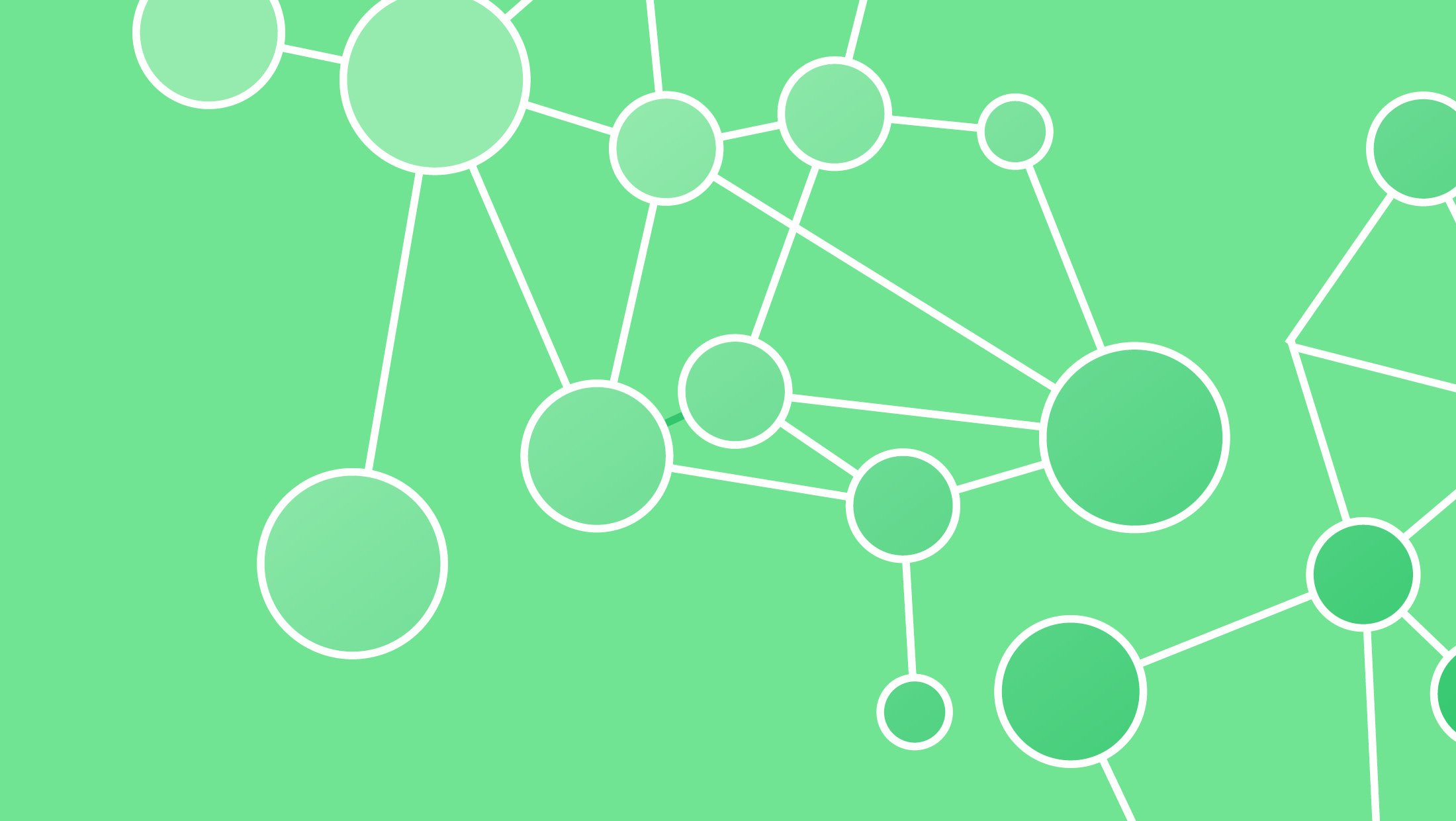




















Informed consent is the term given to the agreement between researcher and participant. In this post Janet Salmons offers suggestions about the intersections of the Internet communications, ethics and participants.